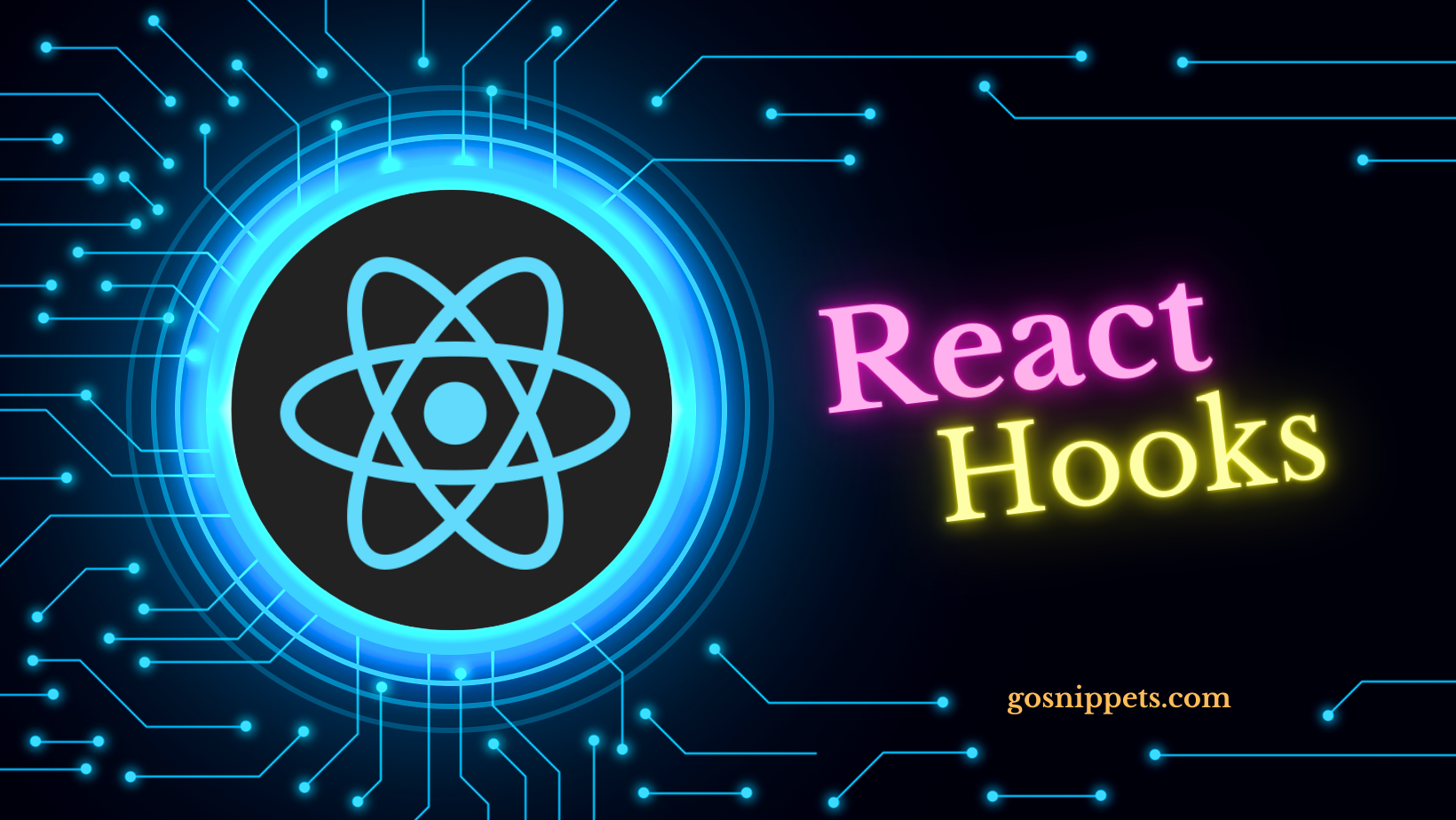React Hooks: Simplify our React Component Logic
Introduction
React Hooks are a feature introduced in React 16.8 that allow developers to use state and other React features in functional components without the need for class components. Hooks provide a more concise and expressive way to write reusable logic in React applications.
Prior to Hooks, React components were primarily written as class components, which required the use of lifecycle methods such as componentDidMount, componentDidUpdate, and componentWillUnmount. While class components have served us well, they often led to complex and tightly coupled code, making it challenging to separate concerns and reuse logic across different components.
React Hooks address these challenges by introducing a set of built-in functions that can be used inside functional components. These hooks provide a way to manage state, handle side effects, access context values, and more, allowing developers to write reusable and composable code in a more functional style.
The most commonly used React Hooks include useState, useEffect, useContext, useReducer, useRef, useMemo, useCallback, useLayoutEffect, useImperativeHandle, and useDebugValue. Each hook serves a specific purpose and simplifies different aspects of component development.
List of React Hooks
- useState
- useEffect
- useContext
- useReducer
- useRef
- useMemo
- useCallback
- useLayoutEffect
- useImperativeHandle
- useDebugValue
- Custom Hooks
Below are some example of React Hooks:
import React, { useState } from 'react';
const Counter = () => {
const [count, setCount] = useState(0);
const increment = () => {
setCount(count + 1);
};
const decrement = () => {
setCount(count - 1);
};
return (
<div>
<h2>Counter</h2>
<p>Count: {count}</p>
<button onClick={increment}>Increment</button>
<button onClick={decrement}>Decrement</button>
</div>
);
};
export default Counter;
import React, { useState, useEffect } from 'react';
const UserProfile = ({ userId }) => {
const [user, setUser] = useState(null);
useEffect(() => {
const fetchUser = async () => {
try {
const response = await fetch(`https://api.example.com/users/${userId}`);
const data = await response.json();
setUser(data);
} catch (error) {
console.error('Error fetching user:', error);
}
};
fetchUser();
}, [userId]);
if (!user) {
return <div>Loading...</div>;
}
return (
<div>
<h2>User Profile</h2>
<p>Name: {user.name}</p>
<p>Email: {user.email}</p>
</div>
);
};
export default UserProfile;
Also read : A Comprehensive Guide to React Components
Also read : Top 5 Web Development Websites | Killer websites For Web Developer
React Hooks Rule:
- Use hooks only at the top level of functional components or custom hooks.
- Follow the rules specified by React for using hooks correctly.
- Extract reusable logic into custom hooks.
- Choose the right hook for the specific task you want to accomplish.
- Specify dependencies correctly in useEffect to control when it runs.
- Use useMemo and useCallback to optimize performance and prevent unnecessary re-renders.
- Keep hooks focused on one specific aspect of functionality.
- Use linting tools to ensure code quality and adherence to best practices.
Conclusion:
React Hooks have revolutionized the way we write React components, offering a more elegant and functional approach to managing state, side effects and other component functionalities. By understanding and utilizing the power of React Hooks, we can simplify our React component logic, improve code readability and enhance the overall developer experience.
Remember, practice and experimentation are key to mastering React Hooks. So, dive in, explore, and unleash the full potential of React Hooks in your projects!